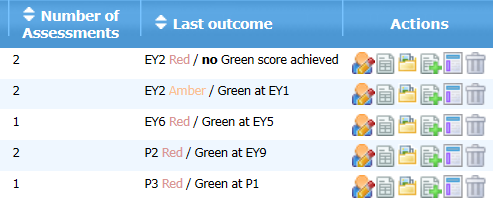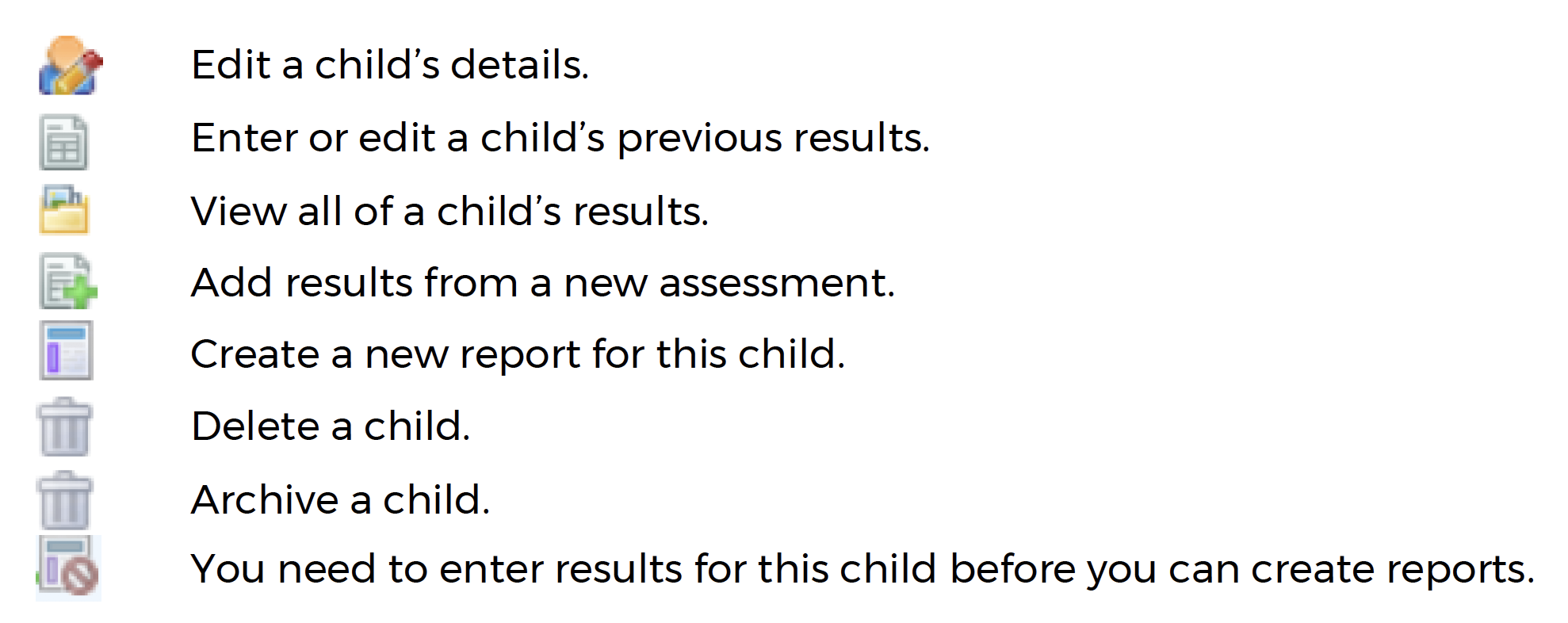View your Wellcomm Children records
A record for each child will be added to your list in the View WellComm Children screen.
- Start from the home page, select the view WellComm Children button.
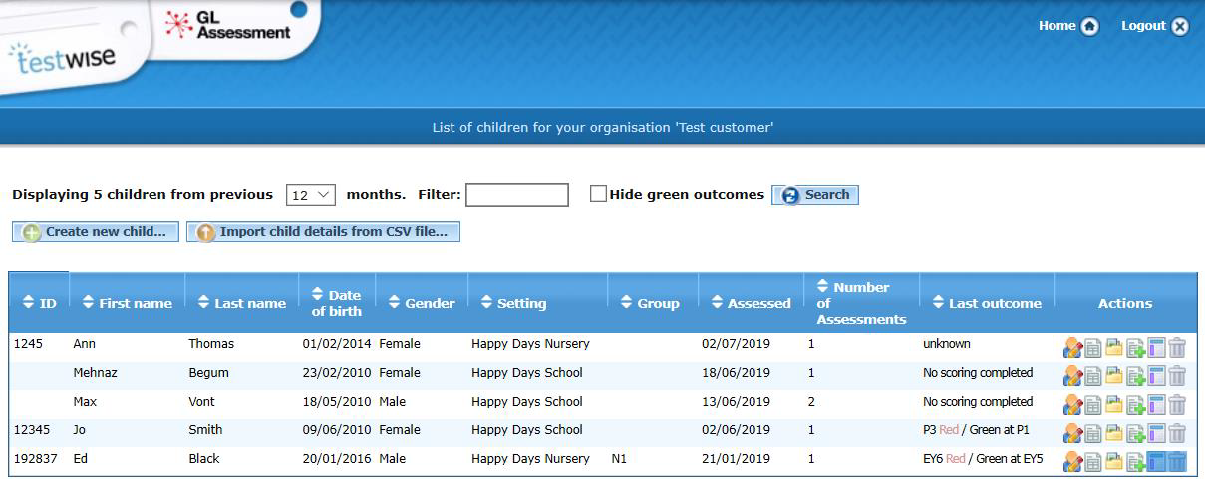
There are a number of actions available from this screen:
- You have the option to tick the ‘Hide green outcomes’ box.
- In the ‘Last outcome’ column each child’s most recent score is displayed.
- If a child achieved a red or amber score, the section that they managed to achieve a green score in will also be shown.