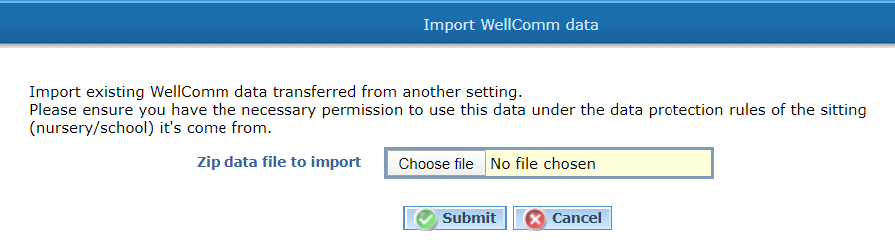How to transfer pupil records between sittings
It is now possible to transfer a child’s records when they move to a new setting, for instance when a child moves from nursery to primary school, or when a child moves to a new school.
In this transfer method, selected children’s records will be exported to an encrypted file. The file can then be transferred to the new setting. The new setting can then import this encrypted file and load the children’s records into their account.
|
There are a couple of important things to note here:
|
For instruction, please see the following pages.
To export Wellcomm child records
- From the home page, select View WellComm children, this will open the List of children for your organisation page.
- Using the check boxes, select which children you would like to include in the transfer be careful to only include the children you wish to transfer.
- Click the button called Export WellComm data
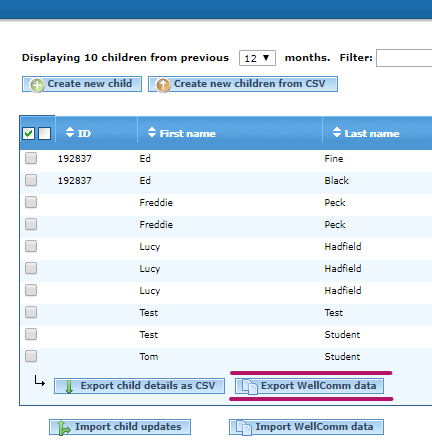
- A zip file called WellComm transfer data from [organisation name] will download – if you can’t see it, check your ‘downloads’ folder.
- Securely transfer the file to the intended recipient.
Note, it is not possible to open or edit the files – they are protected by a system generated password.
|
There are a couple of important things to note here:
|
To import Wellcomm child records
- On receiving the file of children’s records from another setting, save the files to a memorable location on your computer.
- From the home page, select View WellComm children. This will open the List of children for your organisation page.
- Select the Import WellComm data button
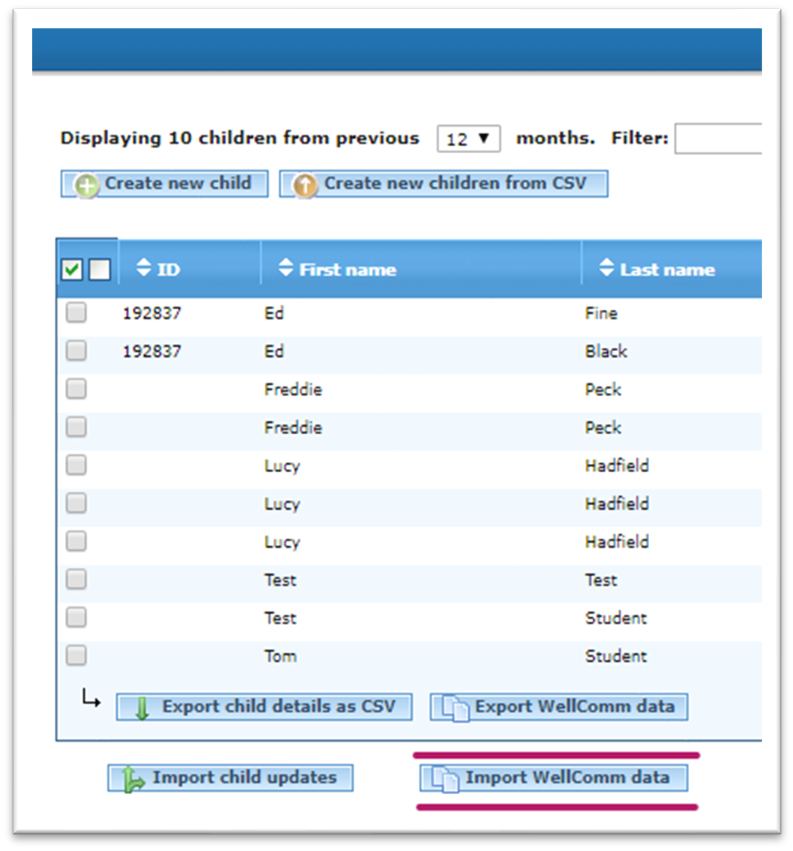
- In the new screen called Import WellComm Data, choose the data file you wish to import