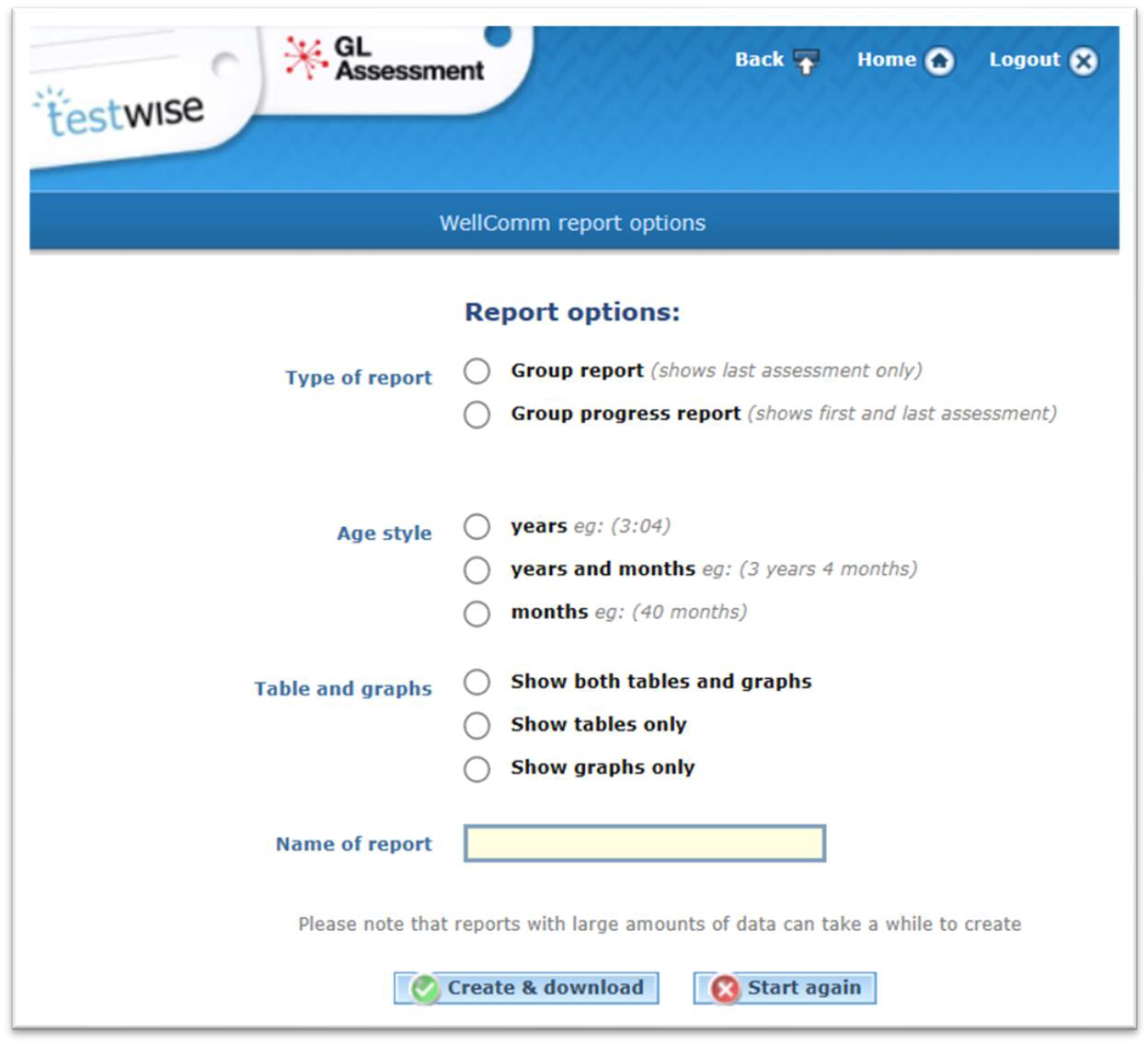How to generate a group report
- Start from the Home Page.
- Select the WellComm Reports button, which opens a new screen.
- Select the Create a new group report button.
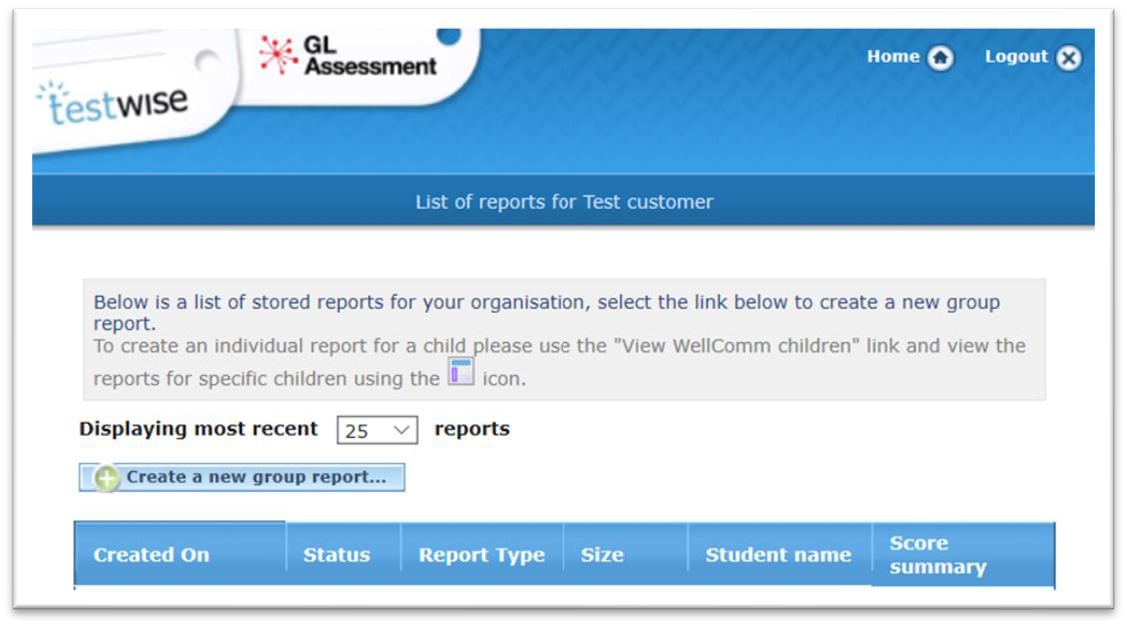
- You must tick the box on the left to select the results you wish to include.
- You can filter this data using a range of dates and the drop-down lists provided.
- You can then choose to create either a PDF or a CSV Excel report.
You can then decide what type of report you would like to generate:
- You can filter it by age style,
- whether you would like to include tables, graphs or both.
- Add a relevant name for your report