How to generate an individual report
In addition to generating an individual report as soon as you have entered a child’s scores, you can also create an individual report from your list of children’s records:
- Select the View WellComm Children link on the home page;
- select the
 icon (create a new report for this child) – this will take you to a new screen;
icon (create a new report for this child) – this will take you to a new screen; - you will then need to select this icon
 to view the individual report options for that child.
to view the individual report options for that child.
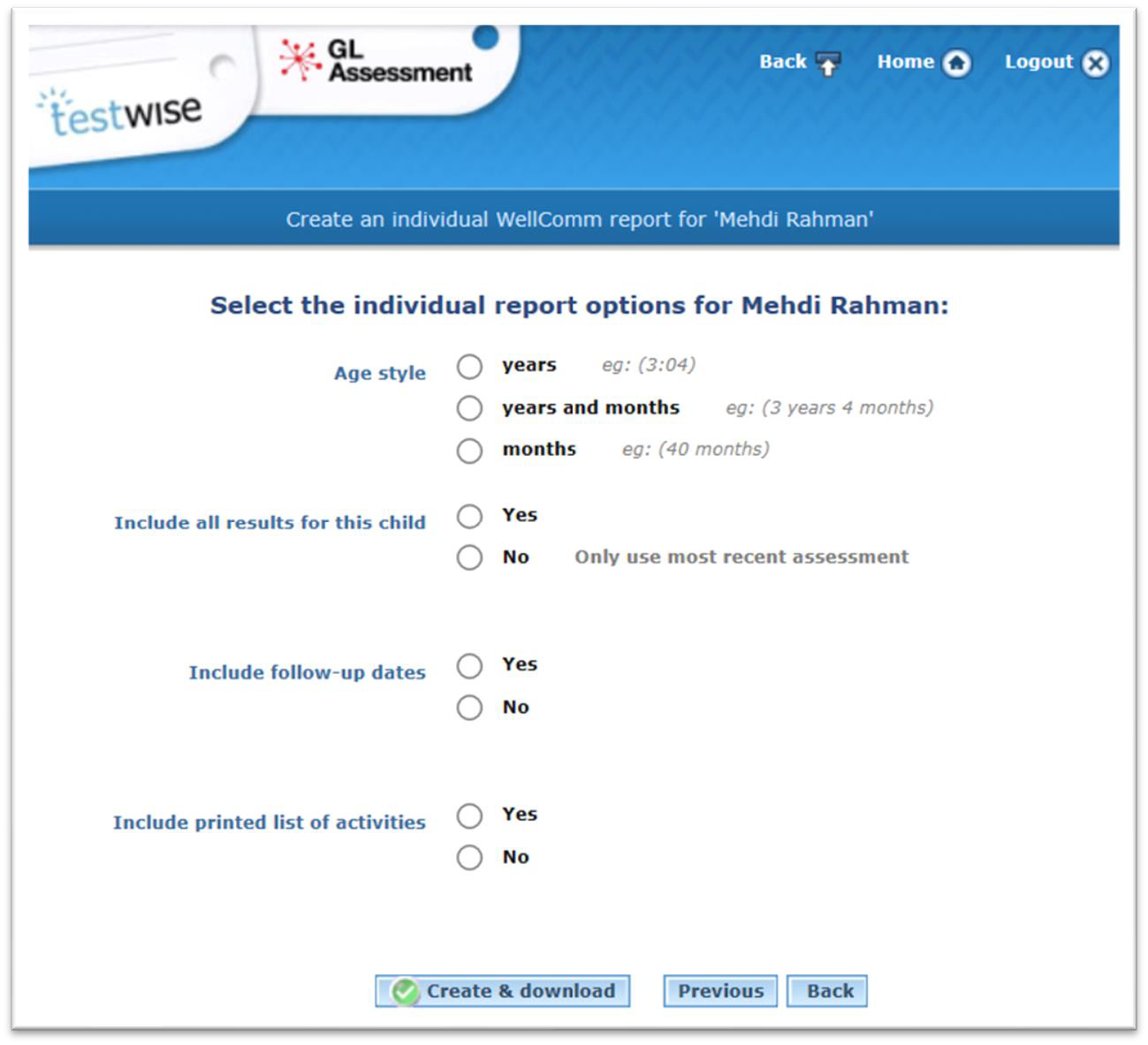
Your completed individual reports will be listed in the ‘WellComm reports’ button (on the homepage). If a child has been assessed more than once, then you will be able to see all of their previous scores as well.

