Whole School View (WSV)
Whole School View (WSV)
The Whole School View (WSV) is the first page of the report. It allows you to navigate CAT4, NGRT, PASS, PTE, PTM and PTS data for the whole school. Click on the buttons under 'Academic Year' to view data from prior academic years. This works independently of the other assessments, for example, if you go to the NGRT summary section and select a different year, the other summary sections will not be affected.
Note: The data and displays on the dashboard may vary depending on the combination of assessments used. You cannot use the dashboard to compare data across multiple schools.
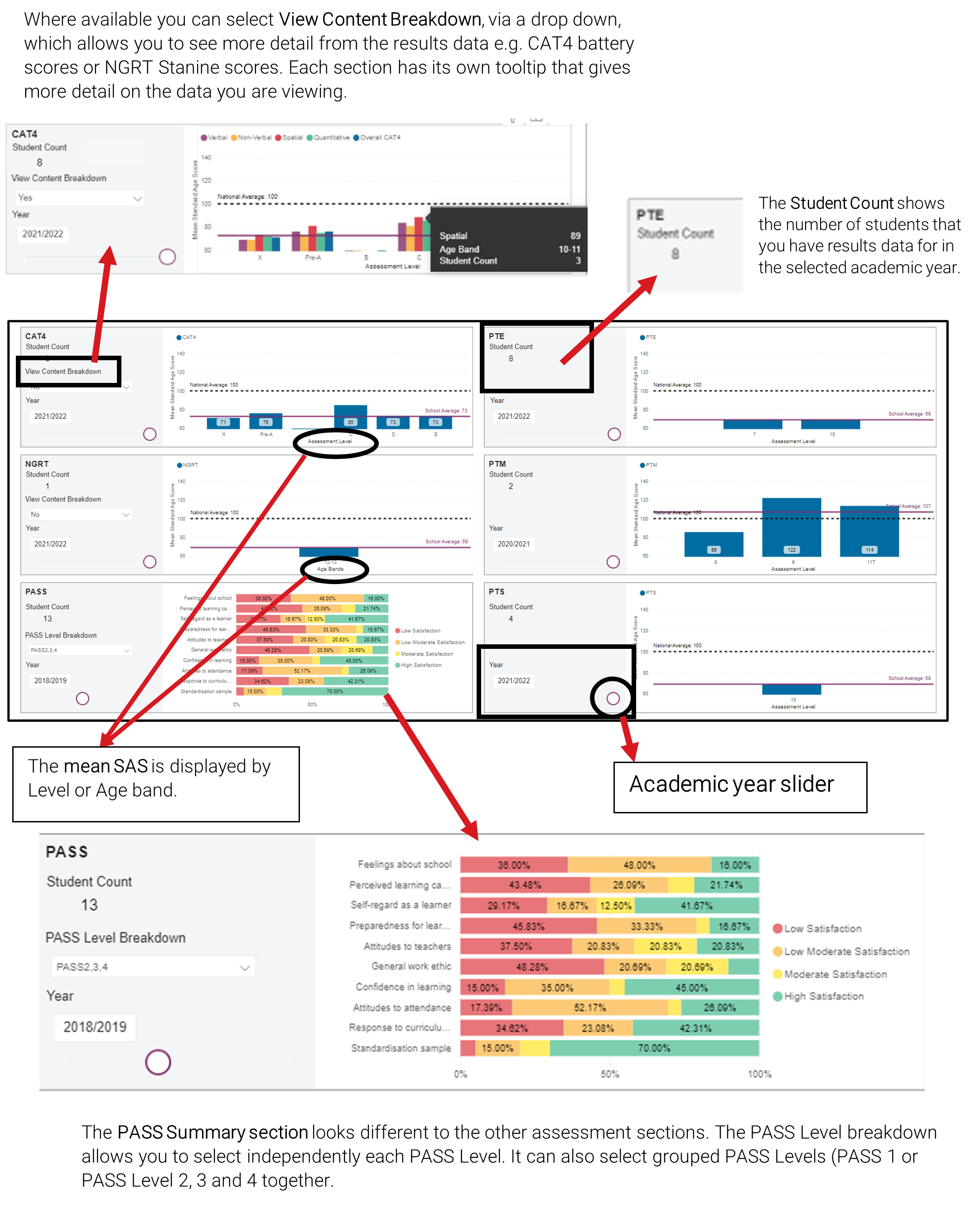
Filters in Whole School View (WSV)
The filters that you can apply will vary according to which metadata template has been used.
Based on the default template, you can apply the following filters to the visual on Whole School View (WSV):
Group Name
Year Group/Grade
Gender
FSM (Free School Meals)
EAL (English as an Additional Language)
If a different metadata template has been used, for example England State Students, England Independent Students, or International Students, the filter options available will vary.
See Navigation and Functions for specific instructions on how to filter the GL Data Dashboard.
If you want to remove an individual filter selection, click the cross on the purple tag of the applied filter below the relevant field.
To reset all filters, click the Clear Filters button at the bottom of the filer pane.


 to enter the Whole Pupil View (WPV). There is also a search functionality that allows you to search for students through their name or unique identifier.
to enter the Whole Pupil View (WPV). There is also a search functionality that allows you to search for students through their name or unique identifier.