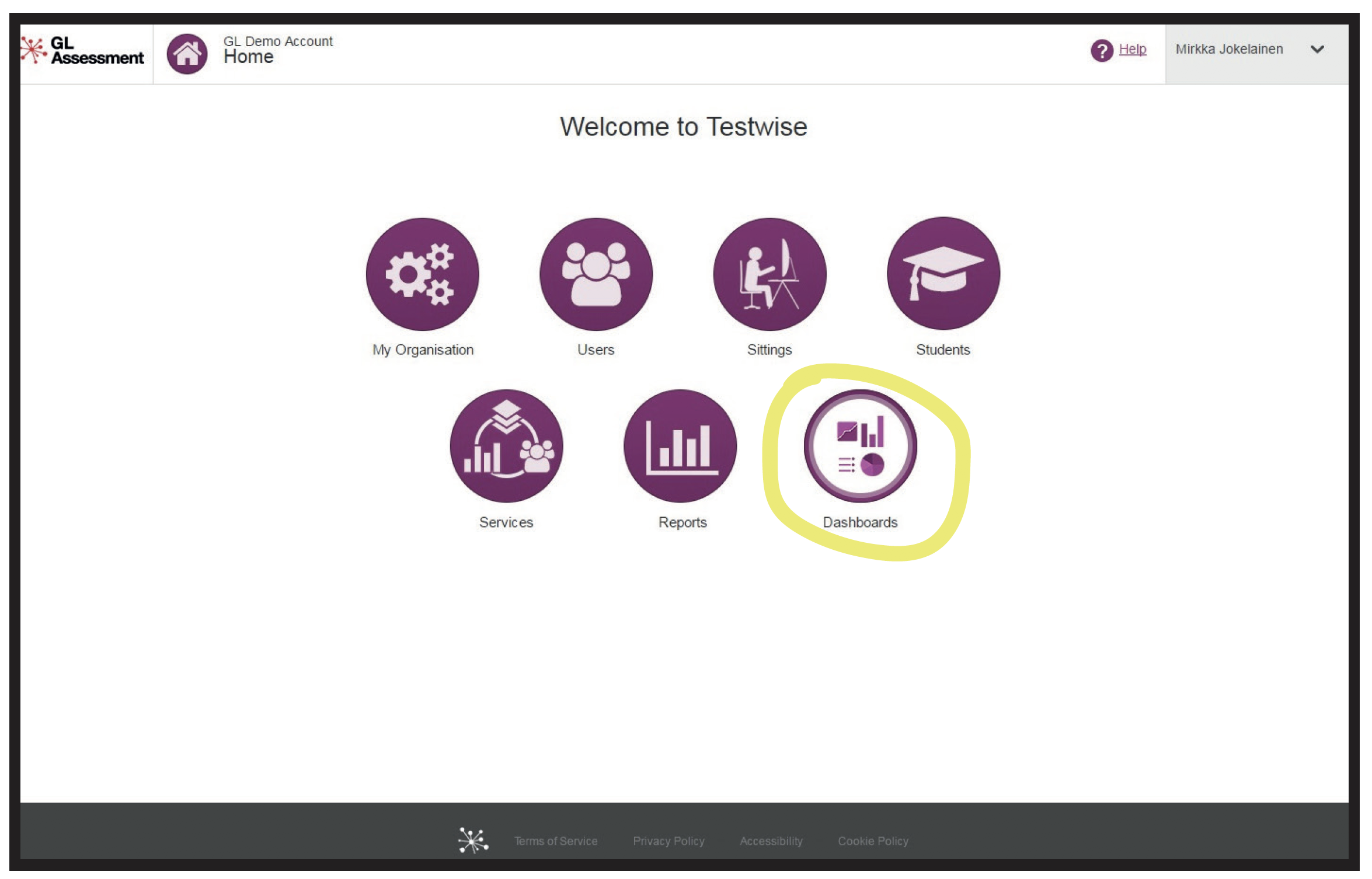For the setup and results administrator
Placement Test will not be available after 3 December. Contact [email protected] for support
For full instructions and help with the test platform, please go to: https://help.testingforschools.com
Registering students and setting up sittings
All students taking the test must be set up on the digital test platform prior to administering the test. Full instructions on how to do this can be found at:
https://help.testingforschools.com/display/HOH/Import+Students
One of the required fields when registering students is “Group”. As schools will be using the Placement Test for students who are yet to enrol in the school, this field can be completed with any information that helps the school manage their results and identify students. For example, this could be the proposed year group the student is applying to enrol in. If a student is applying to enter Grade 5 in September 2018, you could use “Grade5Sept2018” as the “Group”. This will allow you to filter students and results with this information.
For a student to access the test, they must be included in a sitting to define which test they are to take and when. Further instructions are available at:
Testing Remotely
If the test is administered externally, for example at the student’s current school ahead of transfer, these administration instructions must be shared with the test invigilator to ensure that the test is administered correctly, securely and in an examination environment.
To provide third party access, the test invigilator will need to be provided with login details, including a URL, which can be downloaded after the student has been registered for a sitting of the test.
For more information on Downloading Student Login Details please visit:
https://help.testingforschools.com/display/HOH/Download+Student +Login+Details
Accessing reports
Immediately after a student has completed the test, their results are available in ‘Dashboards’.
More information on how to filter students and print results are available in: https://help.testingforschools.com/display/HOH/Reporting+Dashboards