Administration
For information on Sittings go to Testwise - Sittings.
Once this has been done, the pupils are able to access the test(s) they are due to take.
Once the pupil has accessed the test, following the loading and title screens, an epilepsy warning screen appears. Due to the nature of the Simple Reaction Time test it may cause flashing images on screen. Please read the warning carefully before using the test.
Following this, a ‘Welcome’ screen will be displayed. Pupils should click the Start Test button to begin. There are onscreen and verbal instructions provided. The Dyscalculia Screener relies on audio instructions so you should ensure each user has headphones to complete the assessment.
After viewing the ‘Welcome’ screen the pupil will be led into a practice session. The practice session is used to configure the system by nominating a selection of keys at the left hand and the right hand sides of the keyboards to represent the ‘yes’ and ‘no’ answers. One of the screens involved is shown below:
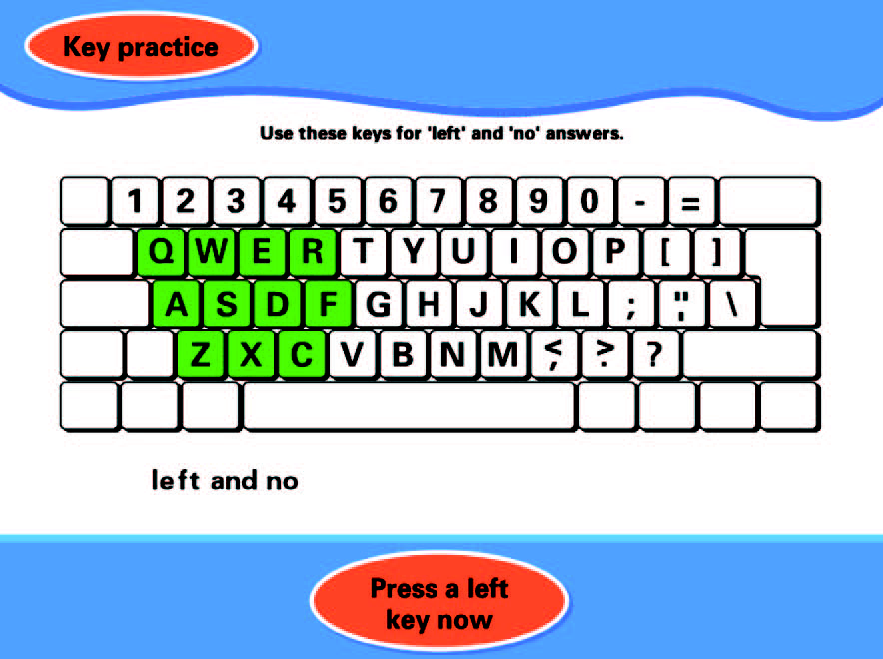
The pupil should continue to work through all the practice screens. If he or she should fail to get all of the questions correct, the programme will be ‘locked’ until the teacher or nominated administrator unlocks it.
This is done via the ‘Invigilator Menu’ which is opened by using the keyboard combination 'CTRL-SHIFT-Full Stop(.)' In the ‘General Options’ tab you will see the choices: Advance to next section o r Restart current section. Selecting one of these options will allow the pupil to progress. There may be a number of situations where the test locks in this way and prevents the pupil from progressing until a teacher or administrator has intervened. In all such situations, you should use these settings within the ‘Invigilator Menu’ to allow a pupil to progress.
The other option within the ‘Invigilator Menu’ allows you to end the test immediately, sending the results as they are to the server.
Please make it clear to pupils that they only have one chance to select an answer. The critical element of the test is the time taken to respond accurately. Within each sub-test, reaction times will separate those pupils who are having problems due to dyscalculia from those who have poor numeracy attainment for other reasons. It should be reinforced to pupils the importance of answering the questions as quickly as they can.
When the pupil has finished the entire test, after clicking the End Test button a ‘Sending results’ message appears announcing that the responses are being sent off for processing. After a short time, this is completed and the pupil will be returned to the test menu screen.
It is important to complete the entire test before closing the window or switching off the machine, as the data is sent back to the server on completion of the test.

