Crib sheet for digital test
A printable PDF of the digital administration instructions is available in the Downloads section.
Please read the information in the ‘Getting Started’ section of Testwise help.
Prepare the material
Check that the computers, laptops or tablets are fully charged and working for each student.
Check that headphones are in good working order for each student. If students require mice, check these too.
For the second part of the test, Applying and Understanding Maths, each student should be given a pencil and a sheet of rough paper for workings. This should be handed back to the teacher at the end of the test and thrown away. Students should not use rough paper for workings during the Mental Maths part of the test.
Calculators are not allowed.
Prepare the test environment
- Ensure a quiet, comfortable and well-lit room.
- Set up the computers in advance.
- Try to prevent interruptions, for example from announcements or visitors.
- Seat the students so that they are comfortable and they cannot easily copy from one another.
- Place a ‘Testing – Do Not Disturb’ sign on the door.
- Allow enough time for the testing session, including settling time for students. The time needed will depend on the level of the test. PTM 7 has no time limit, but most students can demonstrate their abilities within 35 minutes. PTM 8-14 are in two parts: Mental Maths has timed questions taking about 15 minutes in total, and Applying & Understanding Maths has no time limit but usually takes 40-60 minutes. PTM 15 has no time limit but usually takes about 60 minutes.
- Allow time for a break between the two parts. You may wish to split the test across two days, although the two sections should be taken within a week.
Prepare the students
- Make the students aware that they are taking a test, and that the usual expectations of behaviour during a test session will be in place.
- Introduce the test with the following information, adapted as required:
‘Today you are going to take a Maths test. All instructions are provided and you should read and listen to them carefully to make sure you understand what you have to do. There will be some example questions at the beginning, to show you how to answer different types of questions in the test. You can repeat these examples, if you need to.
If you have any questions during the test, you should put up your hand and wait for someone to come to you. [You should not help with any test questions.]
First, we will try some practice questions, so listen carefully. Stop when you have finished the practice questions.
Click on the ‘Take Now’ button.’
Starting the test
At the beginning of the Mental Maths test there are some simple practice questions. They are separated into three sections. Each section gives students either 5, 10 or 15 seconds to answer before the question is locked and the next one appears on screen. Here is the first example:
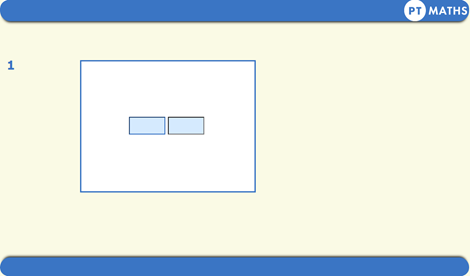
At the beginning of the main test, there is also a series of example questions to show students how to answer the different types of questions. Here is the first example question:
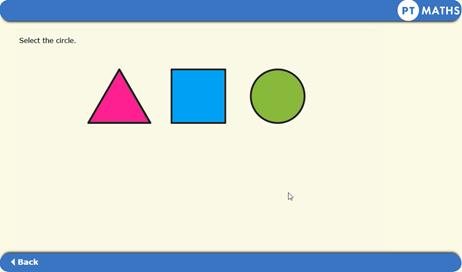
Students can work through the examples at their own pace and go back to see again what they need to do. When testing younger students (for example those taking PTM 7 and PTM 8), you may want to oversee this part of the process.
During the test
- Students use the ‘Next’ and ‘Back’ buttons to navigate through the questions.
- Students must work in silence.
- Teachers should walk around during the test to check that students are progressing appropriately and that they are not looking at each other’s work or talking.
- Teachers should also check that the students have not rushed through any part of the test without attempting to answer each question.
Ending the test
At the end of the test, the following screen will appear:
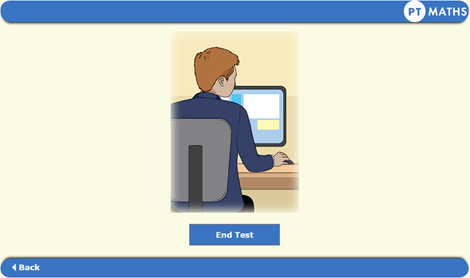
Once students have ended the test, their results will be saved automatically. Students must not try to exit the test or close the screen by clicking on the cross at the top right-hand corner as this will cause results to be lost.
Troubleshooting and exceptional circumstances
Check the Testwise Support for technical support.
If there are interruptions, record the details carefully. If students subsequently receive lower than expected scores, the incident can be taken into account as a possible explanation.

