Crib sheet for digital test
Please find a downloadable and printable version of these digital administration instructions in the Downloads section.
Survey environment
Students should be informed that this is not a test, that there are no right or wrong answers and that they must answer as honestly as possible. The survey is designed to help them express how they really feel about the various statements. Each student will need a computer or laptop with access to the internet, headphones and a mouse (if needed), and all equipment needs to be in good working order. It is important that the administrator actively ensures that all students are working their way through the survey on their own and that there is no talking or opportunity to copy from another’s answers.
Survey checklist
Before a survey session begins you will need to:
- Perform the browser compatibility check to ensure the smooth running of the survey session.
- Familiarise yourself with these administration instructions.
- Allow approximately 25–30 minutes of time for the survey session.
- Provide a computer or laptop with internet connection, headphones and mouse (if needed) for each student. These are all to be in good working order.
You will also need to prepare the practical arrangements of the survey room by:
- Making sure the survey room is comfortable.
- Trying to forestall any interruption of the survey session by visitors or announcements. This could be done by simply placing a notice on the door to the survey room so that other members of the school who are not participating in the survey are aware it is taking place, for example, ‘survey – do not disturb’.
- Ensuring computers are set up in advance if your students are young or in need of help with this. In which case, it is advisable that a single password is used or the password requirement is ignored.
Introducing PASS to the students
We have provided you with a script you can use when introducing PASS to your students.
The school is taking part in a survey about children and young people’s lives; how you feel about yourself and your school. A survey is a way of collecting some information about you. Children and young people in other schools are also going to do the same survey, so the surveys can be put together to see what you all think. What children and young people feel about themselves and their school is important, and we would like to know what you think. Please take your time and read each sentence carefully. It is not a test and there are no right or wrong answers to these sentences. Just try to be as truthful and honest as you can.
While the students are taking the survey, the teacher should walk around to check that they are progressing appropriately; that they are not having difficulty with the methods of answering; and, importantly with digital surveys, that they have not rushed through any part of the survey without attempting to answer each question. Younger pupils may need help in understanding the statements, but care must be taken to ensure that they are not led to certain responses. It is possible to keep the Testwise register open on the teacher’s computer and thereby track progress through the survey. The register shows real-time information about whether a student is logged on, has started or completed a survey and which statement is currently ‘in progress’.
Accessing PASS online
For information on Sittings, please visit Testwise: Sittings.
Once students have accessed the survey, the ‘welcome’ screen will appear with an overview and instructions on completing the survey:
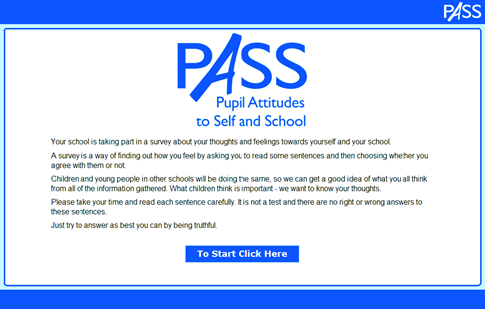
Students must provide a response to all of the statements, there is no option to say ‘I do not know’, or to move on to the next screen before all the statements have been responded to. If students decide to exit the survey mid-way, their data will be lost and they will have to start the survey all over again. Once a survey has been completed the results will be sent to Testwise:
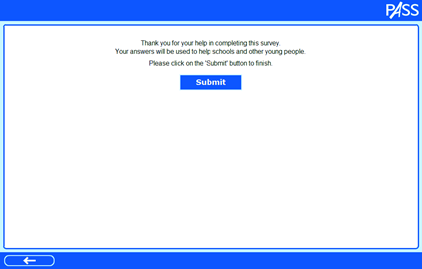
Students must not try to exit the survey by clicking on the cross in the top right-hand corner and closing the window as this will result in all data being lost. All they need to do at this stage is to click on the ‘submit’ button to finish.
If you have any problems using Testwise, email the Testwise Technical Support Team at [email protected]. You can view our Testwise Support information here.
Time chart
PASS is not a timed survey and students can work through at their own pace. Approximate timings can be found in the table below.
| PASS online | Survey time | Approximate time needed for instructions and overview | Approximate length of survey session |
|---|---|---|---|
| 50 (or 27) statements | 15–20 minutes | 5-10 minutes | 20-30 minutes |

